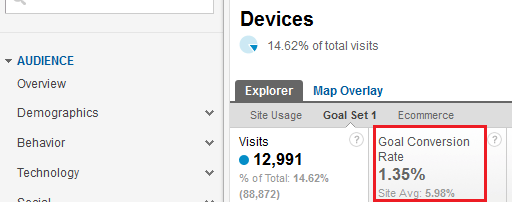Determine How Much Traffic on Your Website is From Mobile
Your website traffic may be receiving up to 25% of its traffic from mobile devices. Most marketers don’t know how much of their website traffic is coming from iPhones, iPads, Blackberries and Android phones. If you use Google Analytics to measure website traffic, it’s easy to determine how much traffic is coming from mobile.
1. Login
Login to your Google Analytics account and select the desired website profile.
2. Select “Visitors”
On the left side of the interface, under “Dashboard” select the “Visitors” option.
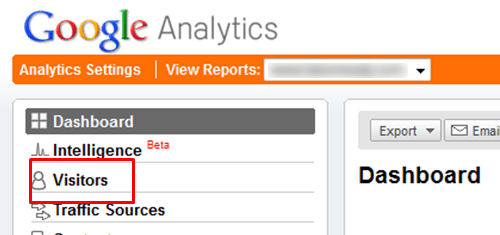
3. Select “Mobile”
Under the expanded list of options under “Visitors”, select the “Mobile” option.
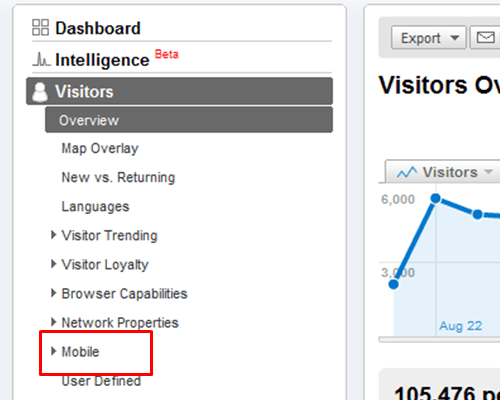
4. Select “Mobile Devices”
Under the expanded list of options under “Mobile”, select the “Mobile Devices” option.
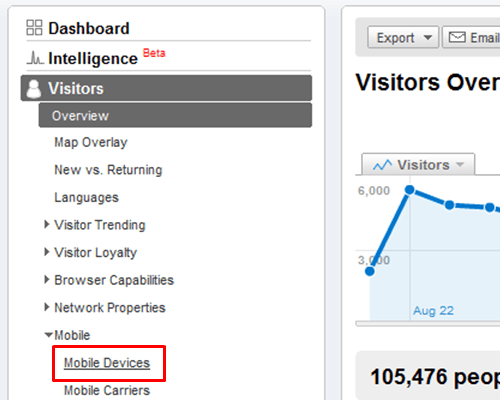
5. Read Percentage of Site Total
After Google Analytics displays the mobile devices breakdown, the percentage of total traffic that is mobile is displayed directly under the Visits.
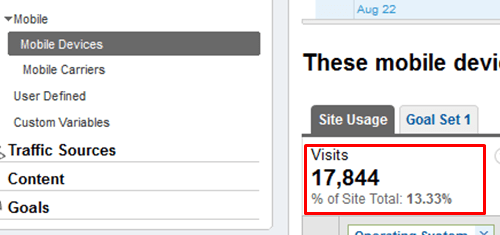
5. Read Percentage of Site Total
After Google Analytics displays the mobile devices breakdown, the percentage of total traffic that is mobile is displayed directly under the Visits.
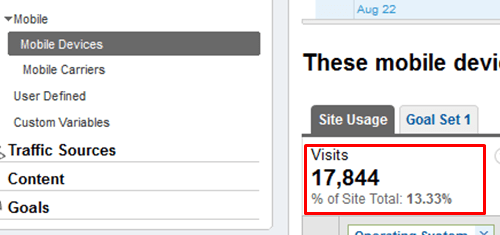
6. Check Mobile Conversion Data
If you have conversion tracking enabled in Google Analytics, click on Goal Set 1.
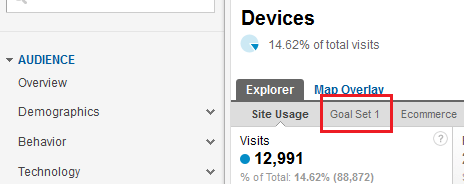
7. Read Mobile Conversion Data
After the goal set data loads, check your mobile conversion rate and how it compares to the site overall.